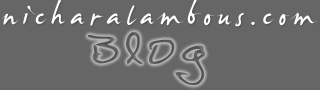Tech Attach #7 - Google Reader
23.11.06
This Tech Attack will also serve as a brief overview of tools that Shutterview has recently added to its repertoire.
To begin, above the Shutterview header I have placed a blog search option. You can now search for any post that Shutterview has published. The search engine is powered by Freefind.com and is one of the most effective personal blog searches I have come across. Use it, get it. The I have added a Flecking tool to the site at the bottom of the Sidebar. Make use of this tool to make comments on Shutterview about design, content, genre, me, you or anything that your heart desires. These comments will then be sent to Fleck for anyone to see and make use of in the future. I will also be able to use these comments to keep in touch with your opinions of my blog. And finally I have added my Google Reader favourites to my topnav above the Shutterview header. Follow the link to see what RSS feeds I am viewing and loving. You can also add my Google Reader shared pages to your Google homepage if you so choose.
Google Reader:
On to the Google Reader. I have mentioned on my "Coming soon" feature that I would be comparing Google Reader with Bloglines. I have decided against that. Google reader has taken me. Bloglines is cool and all, but I just found it to be somewhat temperamental occasionally and very difficult to add RSS feeds to your list and manage the list.

 Then I discovered Google Reader. Simply put Google Reader is an RSS feed reader. There are many of them out there on your desktop in your mail or a separate website (bloglines and Google Reader). What you do is find a blog with an RSS feed that you like and stick that feed in to the Google Reader and hey-presto you have an easy to view blog, no frills, no fuss and all your favourites on one page telling you when they are being updated. This not only saves time but is a lot less effort for people who read various blogs throughout the day.
Then I discovered Google Reader. Simply put Google Reader is an RSS feed reader. There are many of them out there on your desktop in your mail or a separate website (bloglines and Google Reader). What you do is find a blog with an RSS feed that you like and stick that feed in to the Google Reader and hey-presto you have an easy to view blog, no frills, no fuss and all your favourites on one page telling you when they are being updated. This not only saves time but is a lot less effort for people who read various blogs throughout the day.
What a joy. It is the first page that I look at when I wake up. It is easy to manage and simple to add new feeds in to. Simply download the "subscribe" tool that is offered and subscribe to feeds as you surf. It's now a matter of clicking subscribe, adding a tag and watching the feed update. 1-2-3 and done.
I have tags extended from News to blogs to international blogs and technology. The reader updates as often as updates are available and has yet to let me down.
Check it out today and change the way you blog-surf.
To begin, above the Shutterview header I have placed a blog search option. You can now search for any post that Shutterview has published. The search engine is powered by Freefind.com and is one of the most effective personal blog searches I have come across. Use it, get it. The I have added a Flecking tool to the site at the bottom of the Sidebar. Make use of this tool to make comments on Shutterview about design, content, genre, me, you or anything that your heart desires. These comments will then be sent to Fleck for anyone to see and make use of in the future. I will also be able to use these comments to keep in touch with your opinions of my blog. And finally I have added my Google Reader favourites to my topnav above the Shutterview header. Follow the link to see what RSS feeds I am viewing and loving. You can also add my Google Reader shared pages to your Google homepage if you so choose.
Google Reader:
On to the Google Reader. I have mentioned on my "Coming soon" feature that I would be comparing Google Reader with Bloglines. I have decided against that. Google reader has taken me. Bloglines is cool and all, but I just found it to be somewhat temperamental occasionally and very difficult to add RSS feeds to your list and manage the list.


What a joy. It is the first page that I look at when I wake up. It is easy to manage and simple to add new feeds in to. Simply download the "subscribe" tool that is offered and subscribe to feeds as you surf. It's now a matter of clicking subscribe, adding a tag and watching the feed update. 1-2-3 and done.
I have tags extended from News to blogs to international blogs and technology. The reader updates as often as updates are available and has yet to let me down.
Check it out today and change the way you blog-surf.
Labels: bloglines, GoogleReader, Shutterview, TechAttack, Tools