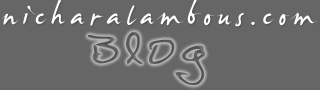TechAttack #6 - Google's Picasa Web Albums
21.11.06

So I was viewing some photos today through Picasa when I noticed the "web albums" option on Picasa. The web album allows you to upload folders of photos to your own personal Picasa page where you can store, view and if you want share your photos with others.
I am personally not interested at the moment in sharing my photos with the world. I am merely looking for a third backup of photos that I really, really don't want to lose. Very useful tool I think.
Labels: Google, Photography, Picasa, TechAttack